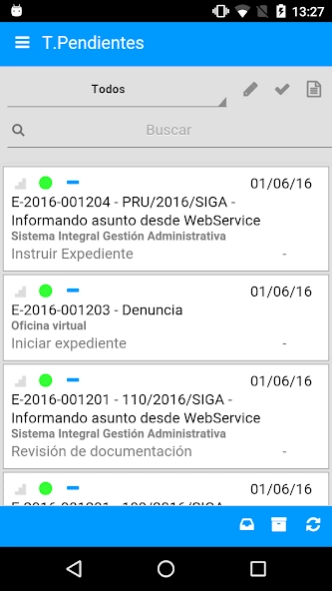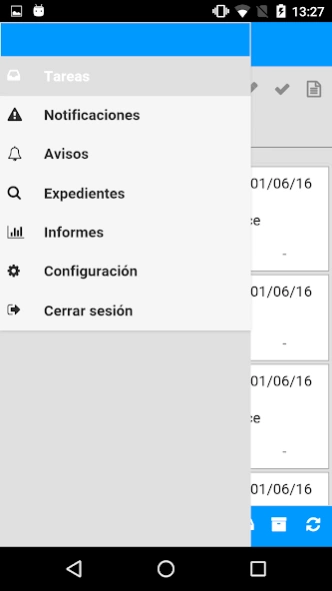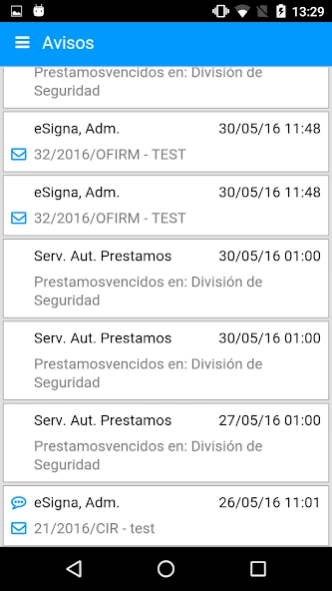eSigna Mobile 3.1.0
Free Version
Publisher Description
eSigna Mobile - The mobile office without papers. Connect with Platform eSigna - eSigna BPM
eSigna Mobile is Indenova's mobile client to access the eSigna Platform (eSigna BPM) with maximum security.
eSigna Mobile is your paperless Mobile Office, perfect for executives and mobile work forces such as sales or maintenance.
From eSigna Mobile you have access to the processes defined in your business, workflows, search engines, Pending Tasks, Files, online documents, electronic signature, notices and reports of the eSigna Platform.
Benefits
Save time and paper using eSigna Mobile.
Increase your productivity by doing more in less time and from anywhere.
Using digital certificates and eSigna Mobile, you can authenticate, electronically sign documents with full legal validity with time stamping.
We currently support the XAdES, PAdES, CAdES, CMS or PKCS # 7 profiles and their respective advanced extensions.
To enjoy a demo, or receive more information write to commercial "@" indenova.com
* The eSigna Platform is the multi-service system for business process management, generation of workflows, forms, document management and electronic signature of inDenova
eSigna Plataforma has the accreditation of Indecopi Perú
About eSigna Mobile
eSigna Mobile is a free app for Android published in the PIMS & Calendars list of apps, part of Business.
The company that develops eSigna Mobile is Lleida.net. The latest version released by its developer is 3.1.0.
To install eSigna Mobile on your Android device, just click the green Continue To App button above to start the installation process. The app is listed on our website since 2023-11-02 and was downloaded 1 times. We have already checked if the download link is safe, however for your own protection we recommend that you scan the downloaded app with your antivirus. Your antivirus may detect the eSigna Mobile as malware as malware if the download link to com.indenova.esigna.mobile.plataforma is broken.
How to install eSigna Mobile on your Android device:
- Click on the Continue To App button on our website. This will redirect you to Google Play.
- Once the eSigna Mobile is shown in the Google Play listing of your Android device, you can start its download and installation. Tap on the Install button located below the search bar and to the right of the app icon.
- A pop-up window with the permissions required by eSigna Mobile will be shown. Click on Accept to continue the process.
- eSigna Mobile will be downloaded onto your device, displaying a progress. Once the download completes, the installation will start and you'll get a notification after the installation is finished.